Why can't I connect to my NAS over the Internet via myasustor.com?
A: If you are having issues connecting to your NAS using your Cloud ID and myasustor.com, please follow the steps outlined below to troubleshoot this issue.
1. Log into ADM and select [Settings] > [Manual Connect]. Check the [DDNS] and [EZ-Router] tabs to ensure that both options are configured properly.
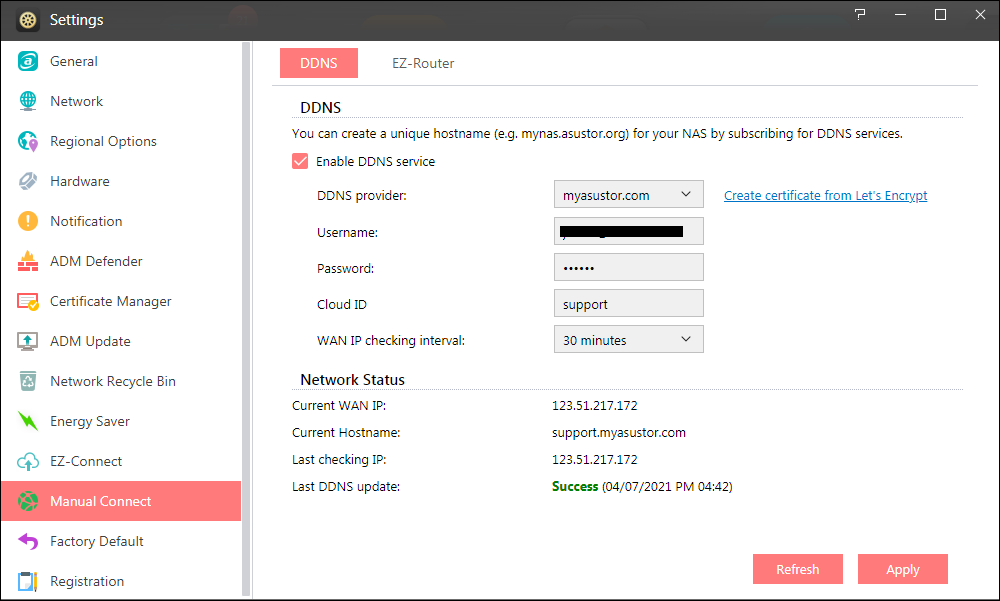
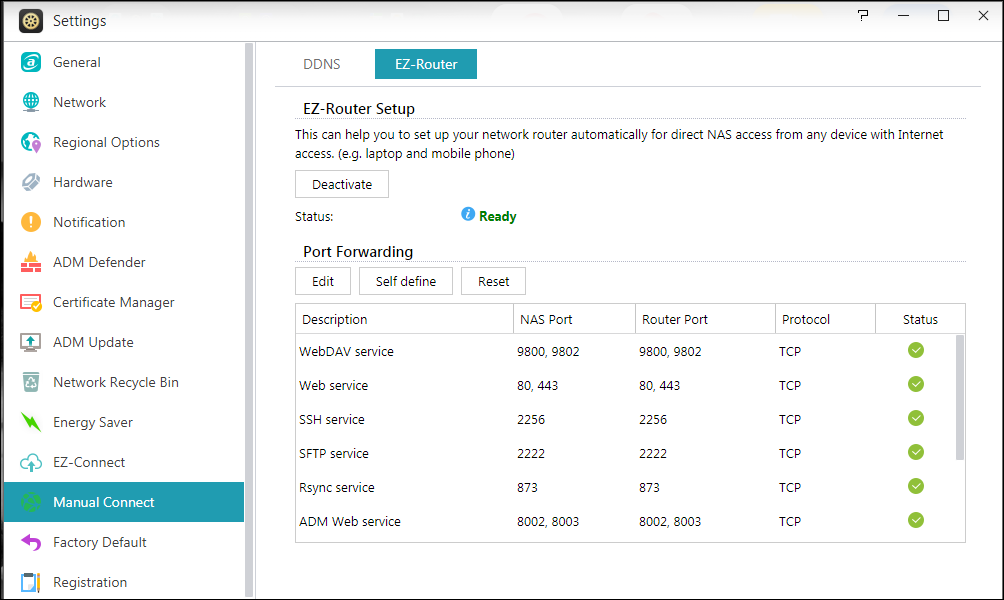
2. Go to http://www.myasustor.com/ and enter your Cloud ID to test if it is valid.
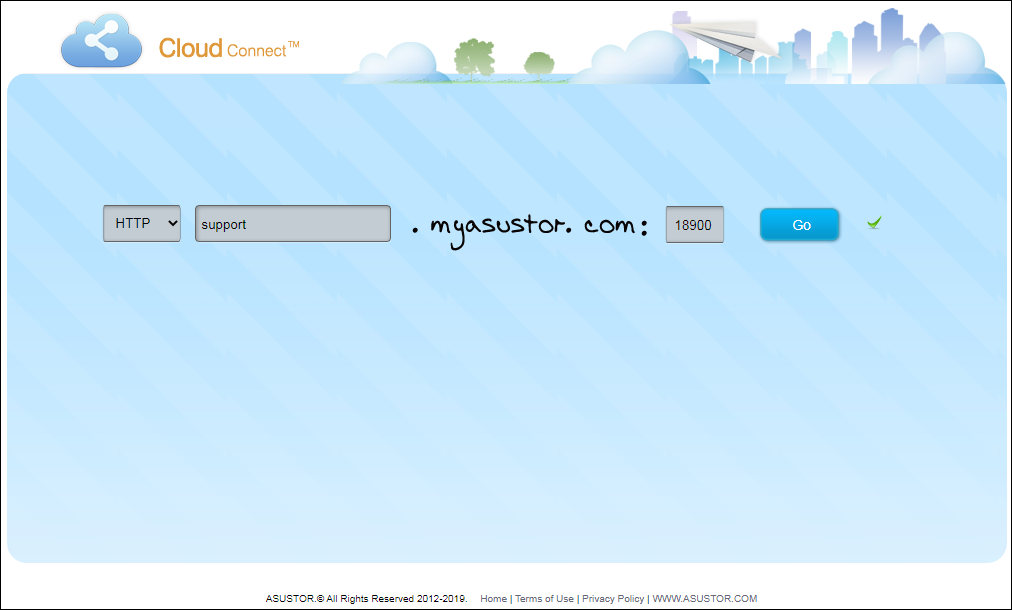
If problem persists after proceed with above procedures, please submit a support ticket in our support center for further help:
https://support.asustor.com/