What do the LEDs on my NAS mean?
This article explains what the various LEDs mean on an ASUSTOR NAS for troubleshooting.
A) AS10, AS11, AS31, AS32
The LEDs on an ASUSTOR NAS are on the front on the left.
Power LED – Green - Indicates that the NAS is powered on.
System LED – Green – Flashes when booting – Dim with intermittent flashing to indicate malfunction – Steady upon completion of boot process.
Network LED – Green – Indicates when a network connection has been established.
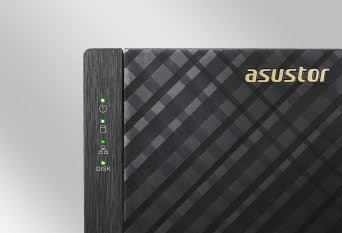
(B)AS33, AS40, AS52, AS53
The LEDs on an ASUSTOR NAS are on the front on the left.
Power LED – Blue – Indicates that the NAS is powered on.
System LED – Green or red - Green – Flashes when booting – Red to indicate malfunction – Steady upon completion of boot process.
Network LED – Purple and blue – Indicates when a network connection has been established. Blue means Gigabit, purple means 10-Gigabit.
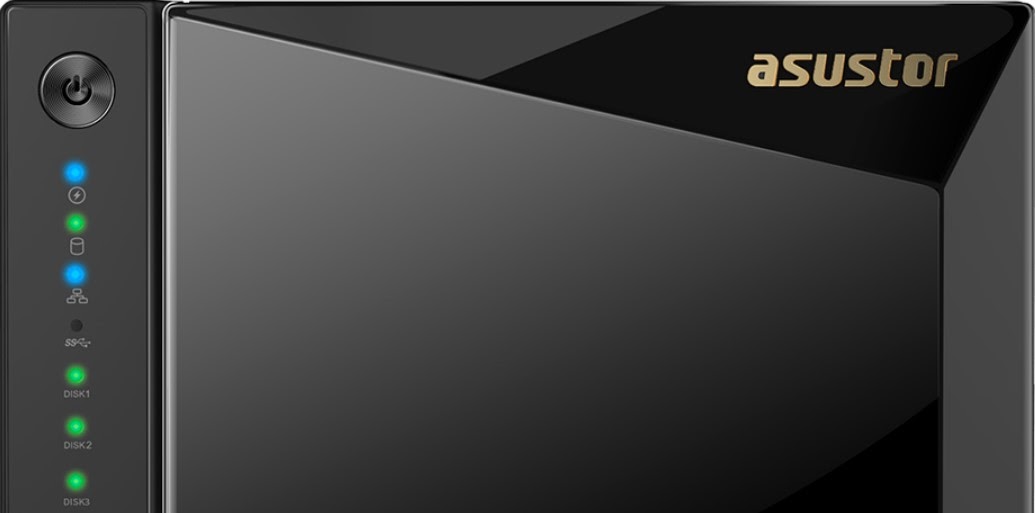
(C) AS2, AS2TE, AS3, AS50, AS51, AS6, AS61, AS62, AS63, AS64, AS65, AS66, AS70, AS71
The LEDs on an ASUSTOR NAS are on the front on the left.
Power LED – Blue - Indicates that the NAS is powered on.
System LED – Green, red or orange - Green – Flashes when booting – Red to indicate malfunction – Steady upon completion of boot process – Orange to indicate sleep.
Network LED – Blue – Indicates when a network connection has been established.

*If the NAS's memory has been upgraded, please restore the memory to default installation to verify if it's the upgrade memory module causing the issue.
*If the system LED(green) is blinking for more then 10 minutes after power on the NAS without any hard drive installed, please contact technical support for further help: