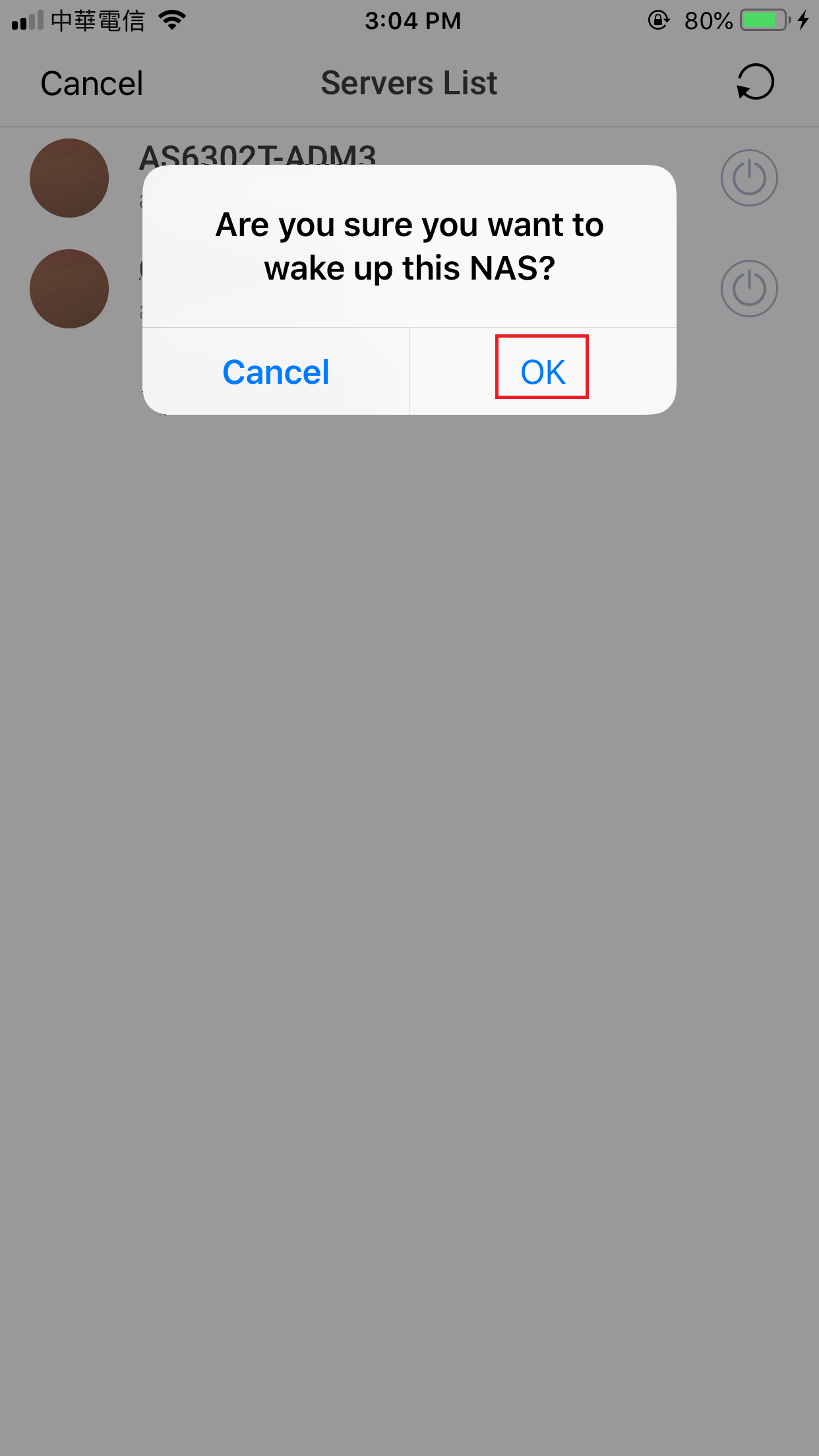How do I wake up my NAS from apps like AiMaster and AiFoto3 in new mobile login ?
Wake up your NAS from AiMaster in new mobile login.
1.Open the app and click the server list icon.
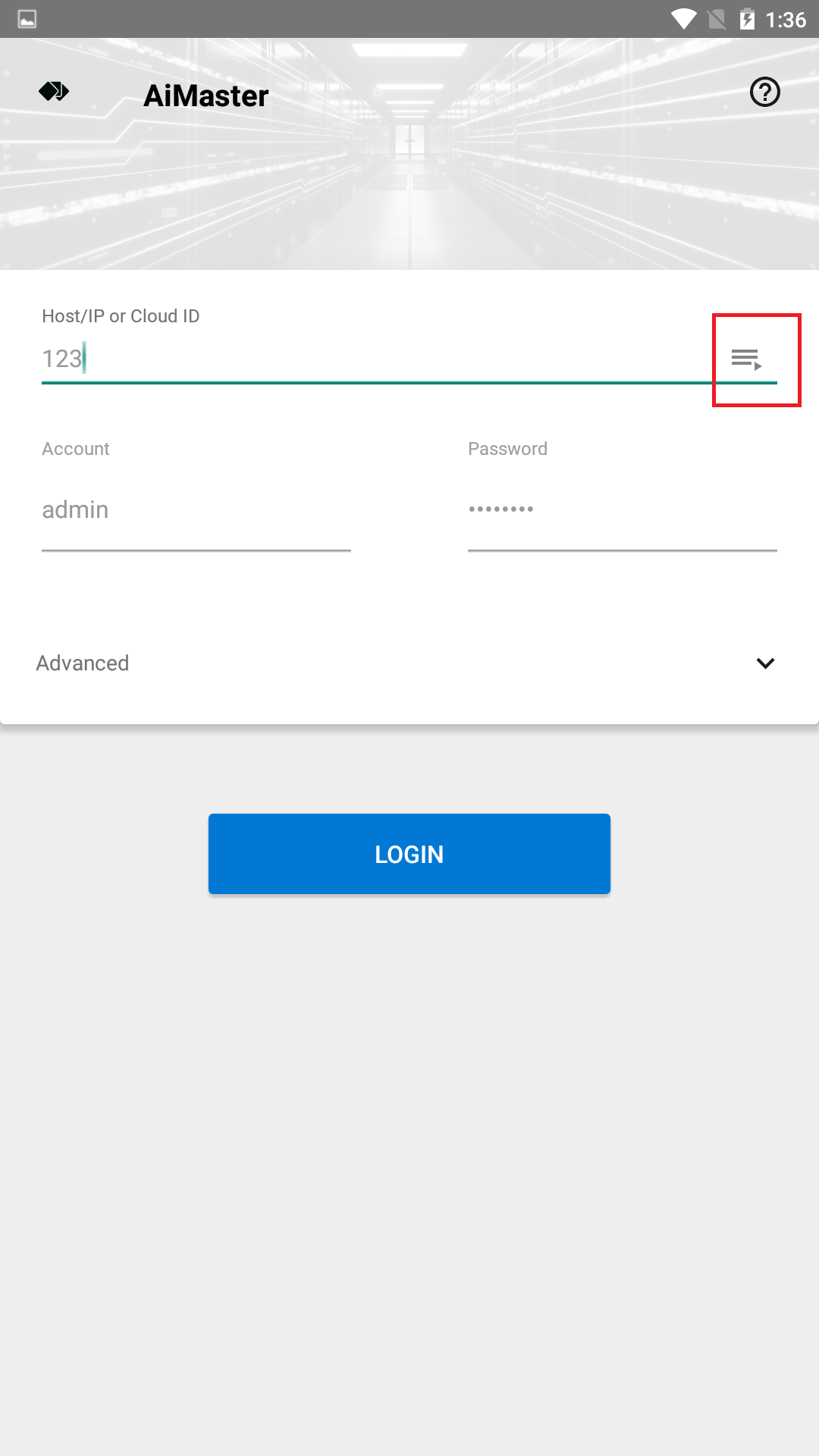
2.Click the wake up icon from the right.
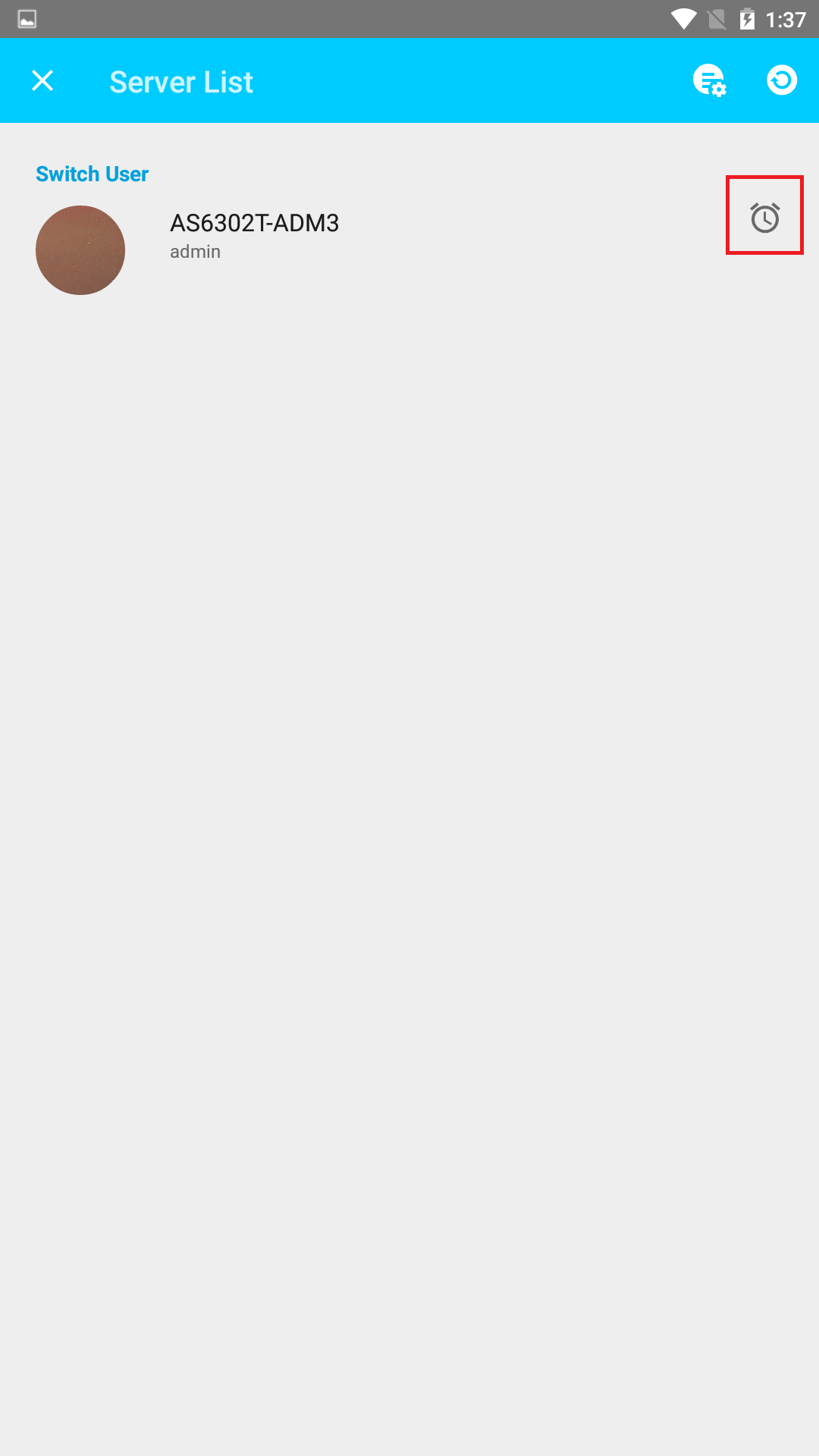
3.Click OK to wake up your NAS
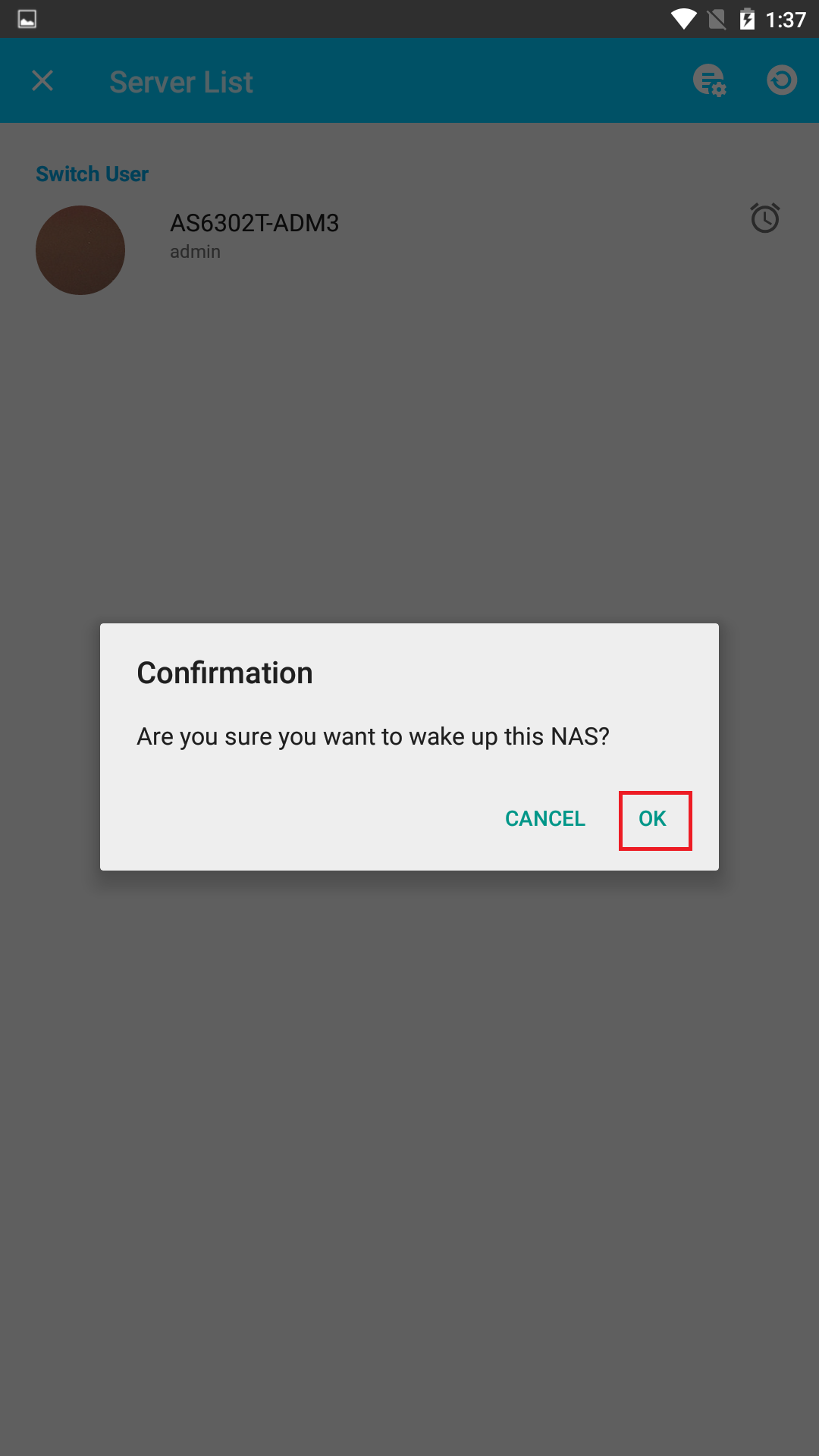
Wake up your NAS from AiFoto3 Android in new mobile login.
1.Open the app and click the server list icon.
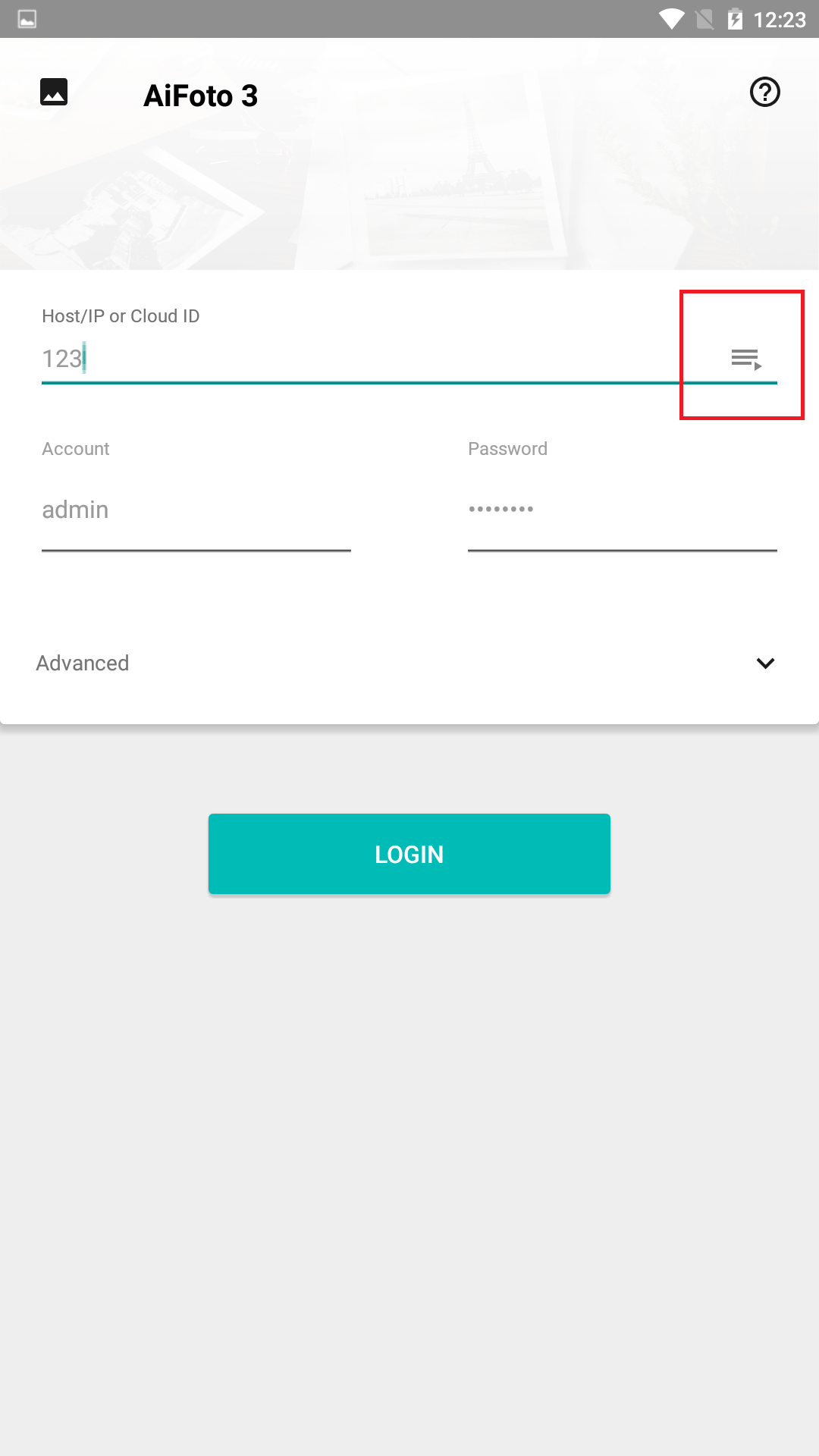
2.Click the wake up icon from the right.
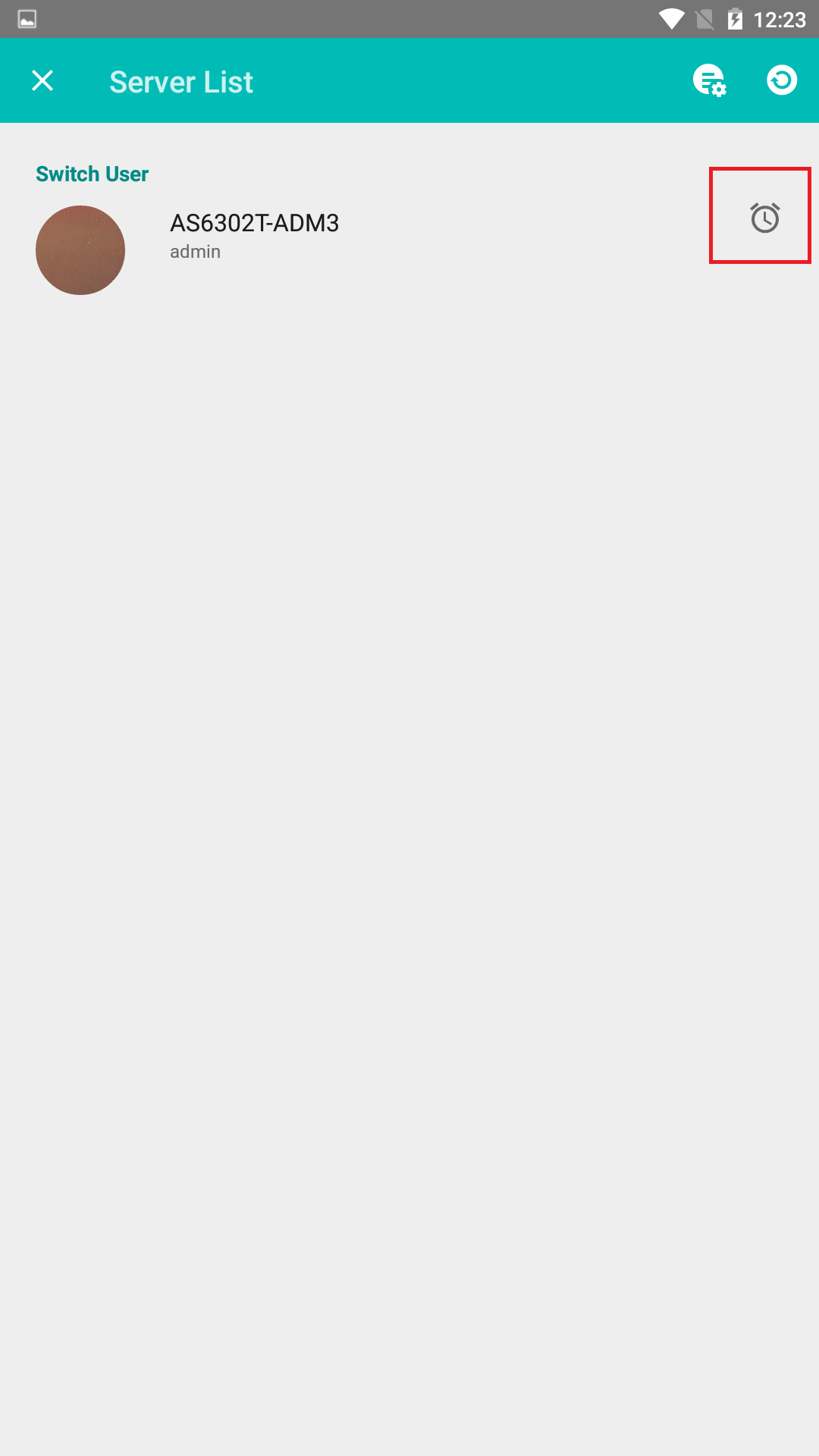
3.Click OK to wake up your NAS
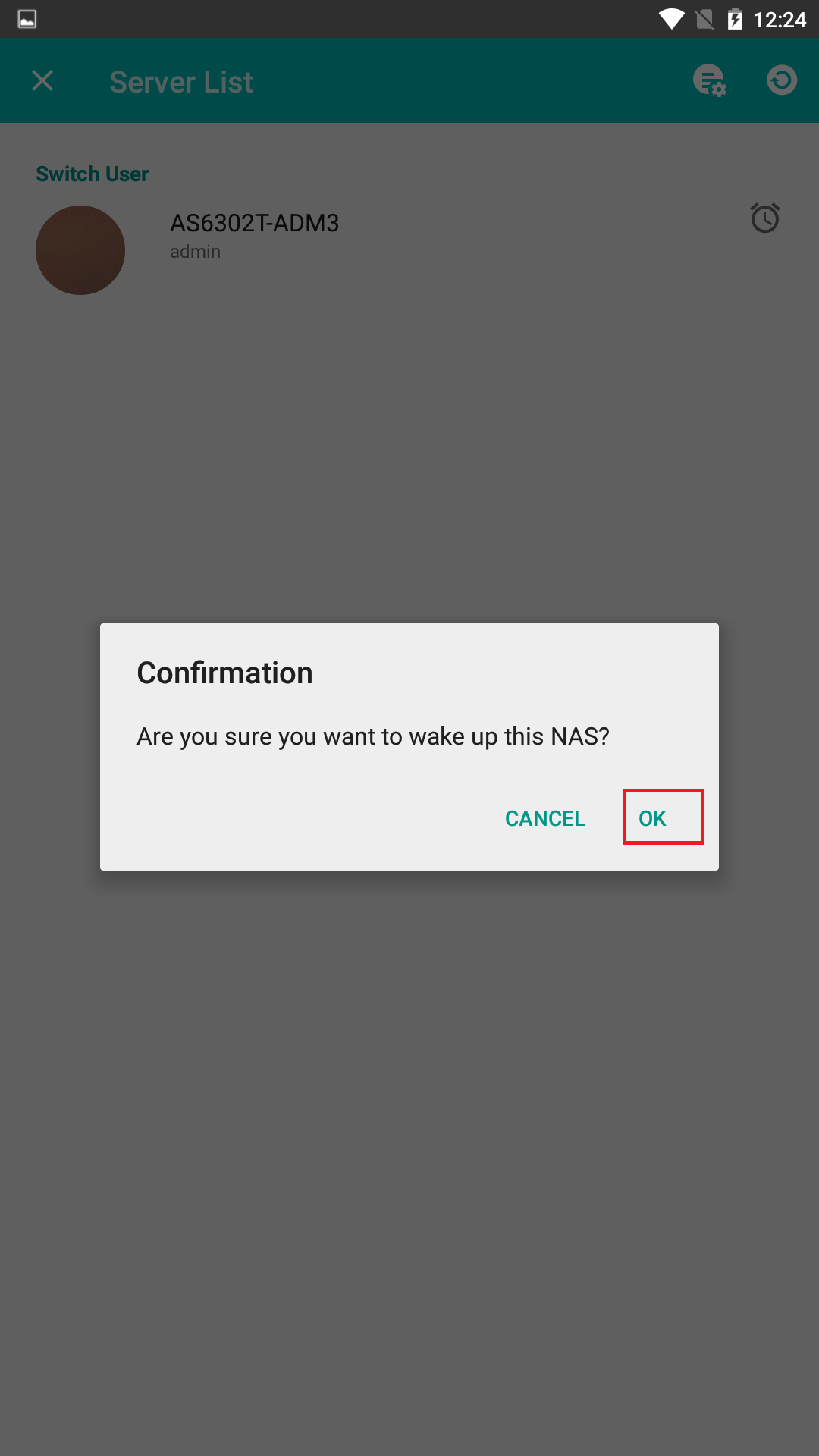
Wake up your NAS from AiFoto3 iOS in new mobile login.
1.Open the app and click the server list icon.
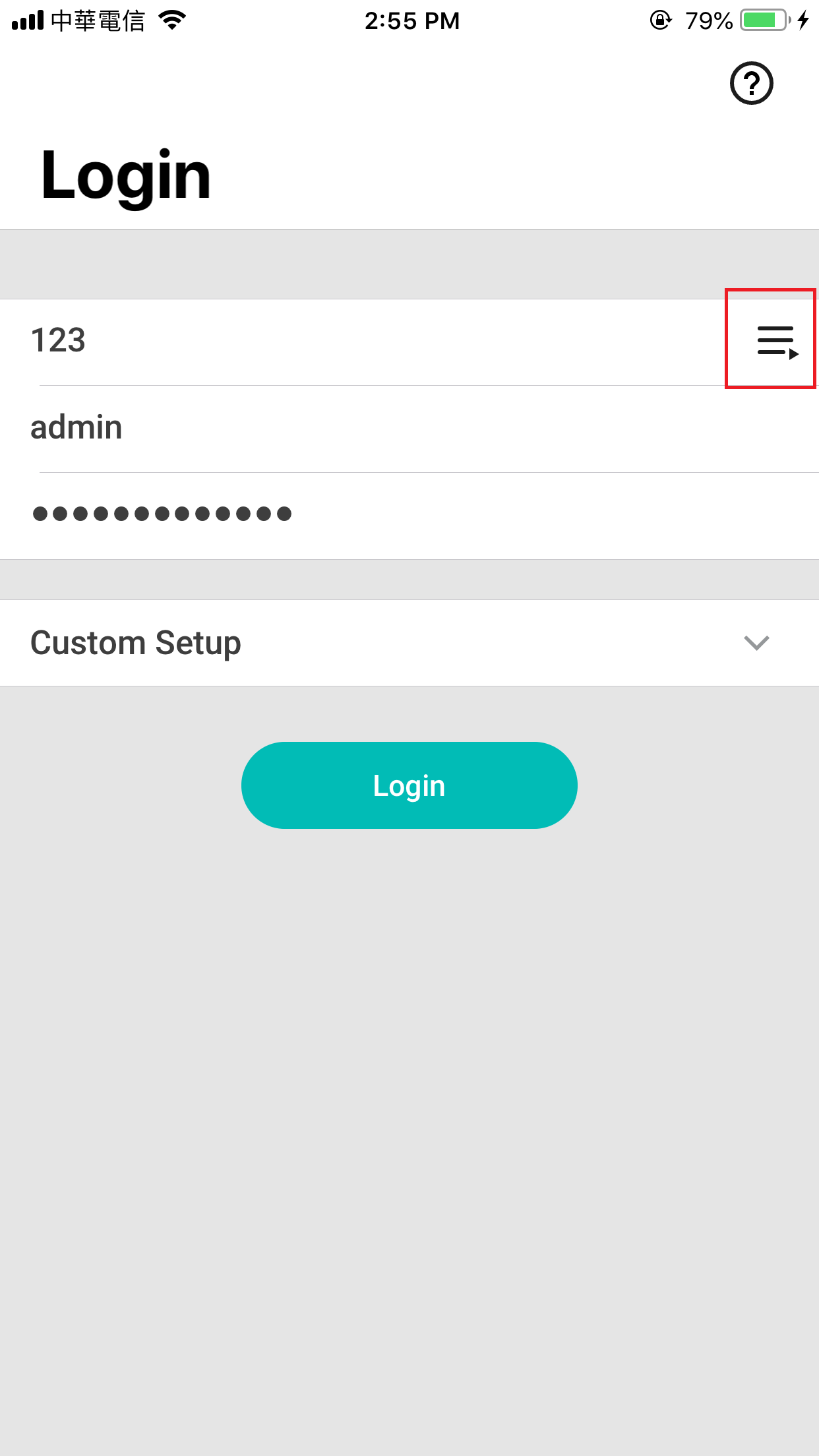
2.Click the wake up icon from the right.
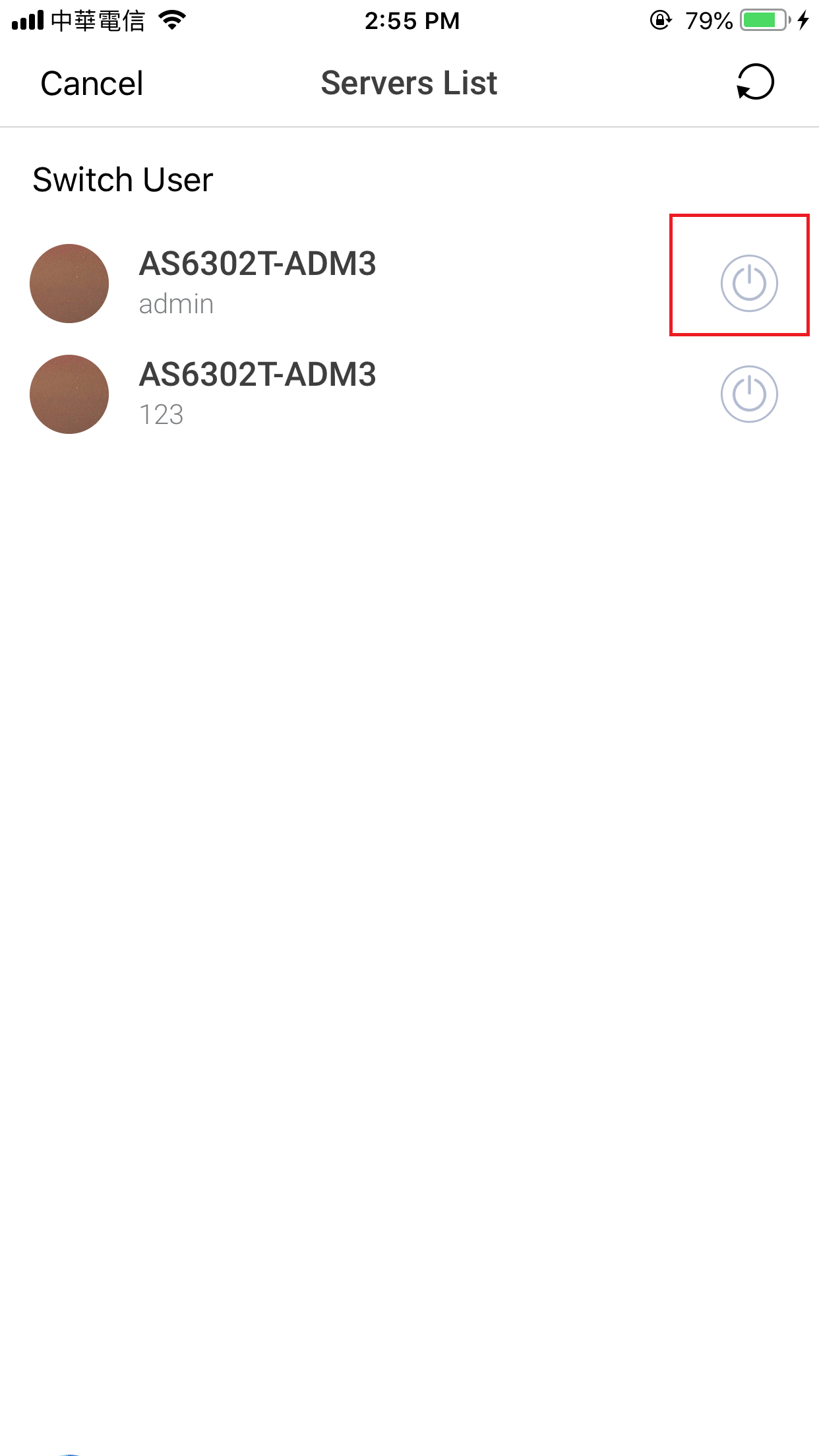
3.Click OK to wake up your NAS