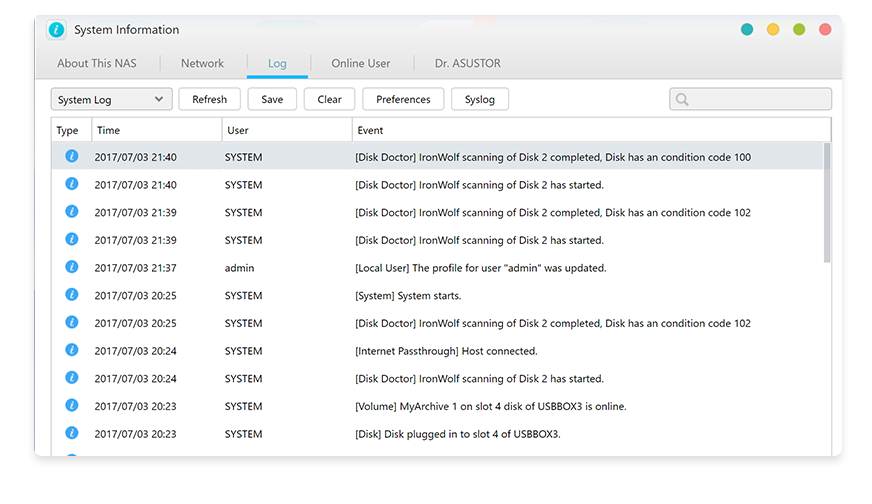How to use Seagate IronWolf Health Management?
If you are using a Seagate IronWolf or IronWolf Pro series hard disk with a capacity more than 4TB(capacity less than 4TB not supported), just navigate to [Storage Manager] → [Disk] → [Disk Doctor] and the [IronWolf Health Management] window will appear. You can use this function to schedule or immediately carry out a scan.
https://www.seagate.com/internal-hard-drives/hdd/ironwolf/
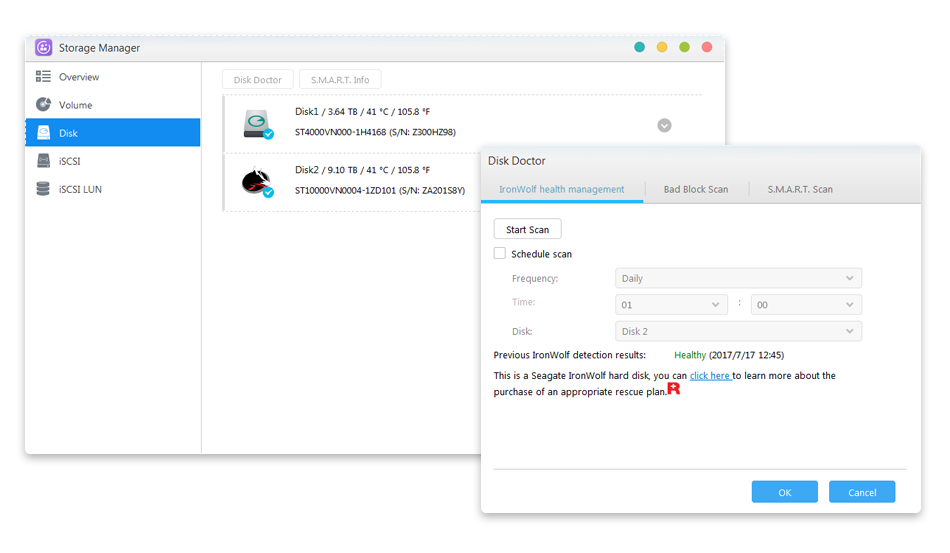
After using IronWolf Health Management to scan your hard disks, the results will be shown either as “healthy” or a numerical output code. Please see the chart below to see the suggestions represented by the codes.
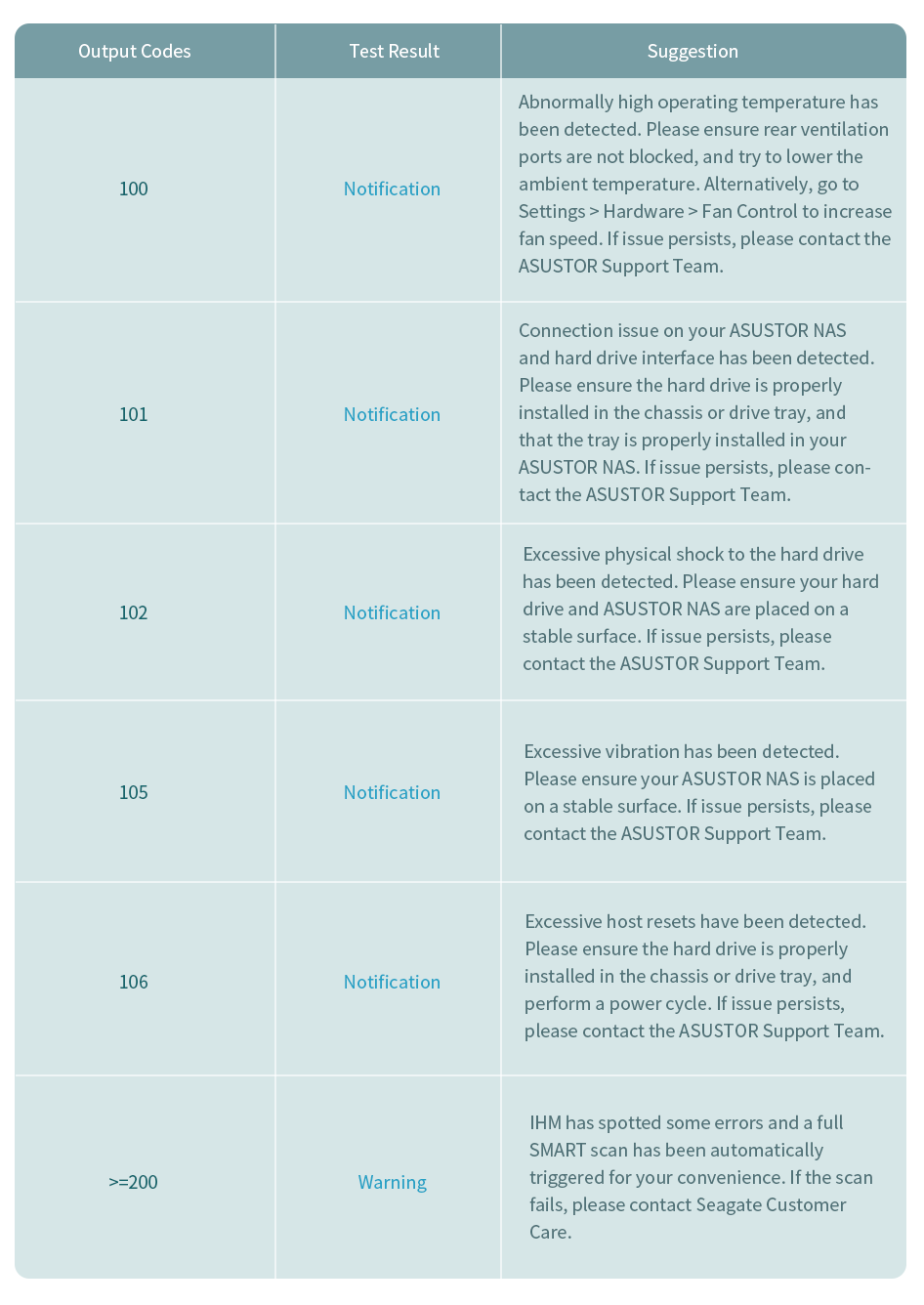
After a scan is complete, all scan result codes will be recorded in the ADM event log. In the future, just open the event log to take a look at any previous IHM scan results.