如何解決Onlyoffice在Nextcloud升級到19版後不能使用的問題
請打開檔案總管到 Docker資料夾 找到 Nextcloud 資料夾中的config資料夾尋找 config.php 檔案
接著下載該檔案
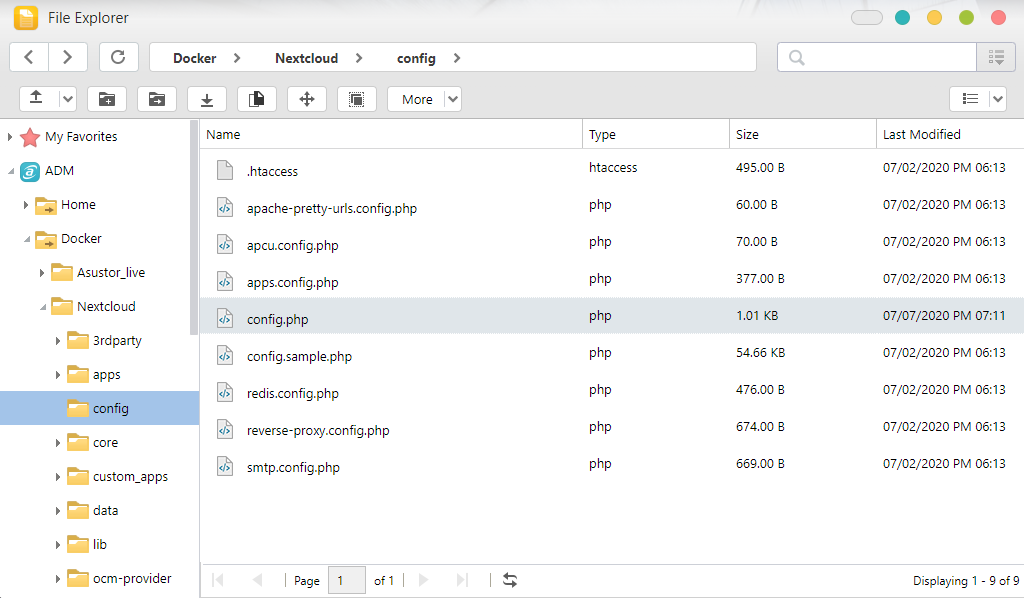
使用記事本編輯 config.php
增加下面指令至檔案並儲存檔案
'allow_local_remote_servers' => true,
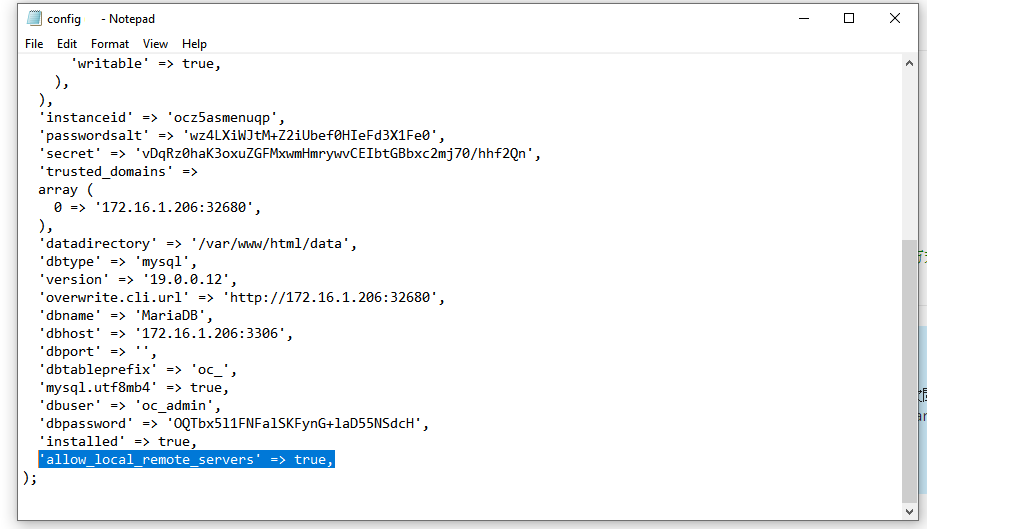
上傳剛修改完的檔案到config資料夾,重新開啟Nextcloud應該會看到可以成功使用onlyoffice
請打開檔案總管到 Docker資料夾 找到 Nextcloud 資料夾中的config資料夾尋找 config.php 檔案
接著下載該檔案
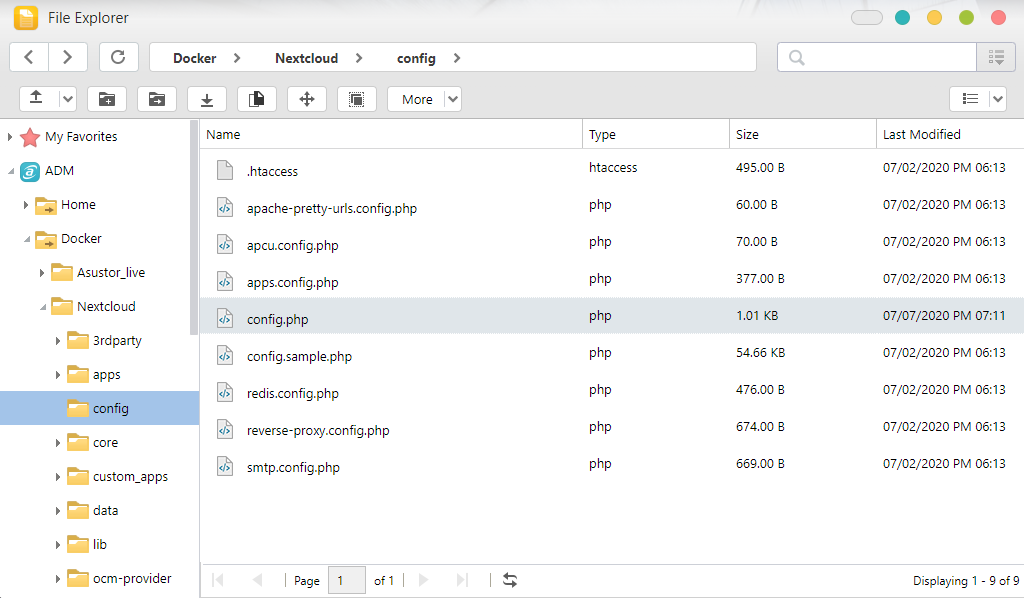
使用記事本編輯 config.php
增加下面指令至檔案並儲存檔案
'allow_local_remote_servers' => true,
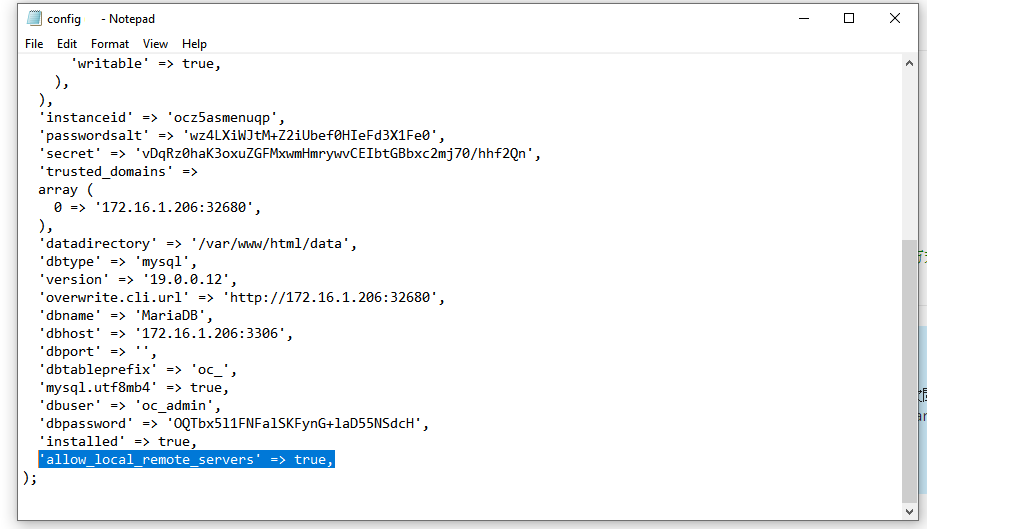
上傳剛修改完的檔案到config資料夾,重新開啟Nextcloud應該會看到可以成功使用onlyoffice